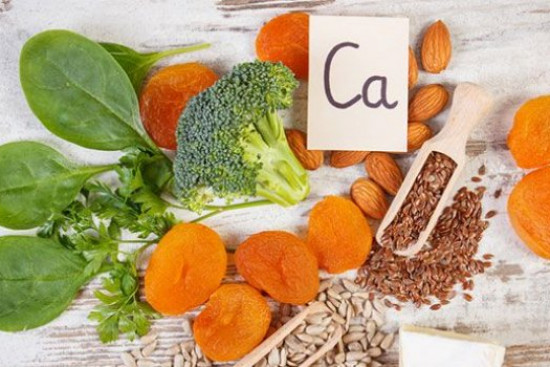Ստեղնաշարի այս հրաշք կոճակի մասին շատերը չգիտեն, այն զգալիորեն կհեշտացնի մեր աշխատանքը (տեսանյութ)
Քչերը գիտեն, որ ստեղնաշարի վրա անհրաժեշտություն է Win կոճակը: Դրա օգտագործումը կարող է մեծապես պարզեցնել ամենօրյա համակարգչային աշխատանքը: Մյուս կոճակների համեմատ այն հրաշալիքներ է գործում: Պատճենիր այս գործողությունները և նորովի սկսիր աշխատանքդ համակարգչով:
Անհրաժեշտ գործողություններ.
1. Win
«Սկիզբ» մենյուի ազդարարում
2. Win + B
Գործողությունը հնարավորություն է տալիս համակարգում ընտրել ցանկալի պատկերակը, նաև հնարավորություն՝ միանալու տարբեր պատկերակների:
3. Win + D
Այս գործողությունը ցույց է տալիս “Desktop”-ը
4. Win + E
Սա բացում է Windows Explorer-ը:
5. Win + F
Այս համադրությունը թույլ է տալիս բացել “Որոնել”-ը՝ առանց օգտագործելու համակարգչային մկնիկը:
6. Win + L
Սա անջատում է համակարգիչը
7. Win + M
Եթե ցանկանում եք փակել բոլոր պատուհանները, օգտվեք այս համադրությունից:
8. Win + P
Այն թույլ է տալիս անցնել մոնիտորի կամ պրոյեկտորի ահագործման լրացուցիչ եղանակի
9. Win + R
Բացում է “Run” երկխոսությունը:
10. Win + T
Այն ակտիվացնում է «Taskbar»-ը
11. Win + U
Հնարավորություն է տալիս բացել «Հատուկ հնարավորությունների կենտրոնը»:
12. Win + X
Windows 7-ում այս համադրությունը բացում է բջջային հավելվածների կենտրոնը, իսկ Windows 8 -ում՝ “Start” ընտրացանկը:
13. Win + Pause
Բացում է «Properties» համակարգը:
14. Win + F1
Այս համադրությունը բացում է Windows օգնություն:
15. Win + Ctrl + 1 + 2 + 3
Ապահովում է նույն ծրագրի շրջանակներում տարբեր պատուհանների անցումը :
16. Win + Стрелка вверх
Այս կոճակների համադրությունը թույլ է տալիս ընդլայնել պատուհանը դեպի լիարժեք էկրան:
17. Win + սլաքը ձախ կամ աջ
Փոքրացնում է պատուհանը էկրանի աջ կամ ձախ կողմում:
18. Win + Shift +սլաքը ձախ կամ աջ
Այն թույլ է տալիս տեղափոխել պատուհանը այլ մոնիտորի վրա;
19. Win +անցում
Windows 7-ում այս համադրությունը թույլ է տալիս անցնել «Desktop»,իսկ Windows 8-ում՝ անցնել դասավորության միջև:
20. Win +կոճակ+
Այս համադրությունը մեծացնում է էկրանը:
21. Win +կոճակ-
Հնարավորություն է տալիս փոխել չափսը:
Մանրամասները առաջարկում ենք դիտել տեսանյութում:


 Ucom and Armflix Present “13 Seconds” at KinoPark
Ucom and Armflix Present “13 Seconds” at KinoPark
 Widest 5G Coverage, the Launch of the Uplay Platform, and the Integration of Cerillion: Ucom Summari...
Widest 5G Coverage, the Launch of the Uplay Platform, and the Integration of Cerillion: Ucom Summari...
 Welcome to the ID booth: Big Christmas Market
Welcome to the ID booth: Big Christmas Market
 AraratBank Supports Digitization of "Karin" Scientific Center Archive
AraratBank Supports Digitization of "Karin" Scientific Center Archive
 Ucom and SunChild Launch the “Smart Birdwatching” Educational Program
Ucom and SunChild Launch the “Smart Birdwatching” Educational Program